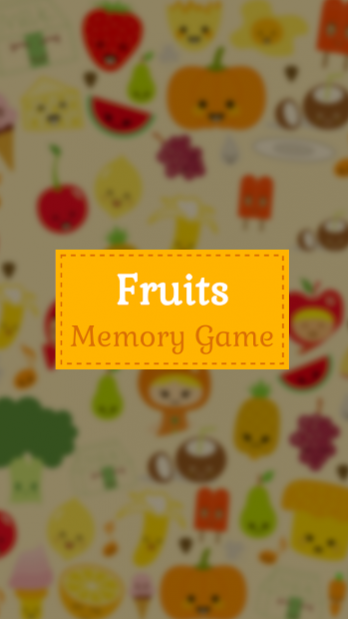Fruits Memory Game For Kids 1.2
Free Version
Publisher Description
The classic game we grew up playing.. Now your toddlers can enjoy it too.. Your kids' recognition and cognitive skills develop rapidly at this stage. Provide some fodder for the knowledge hungry tykes! Improve their memory skills with endless rounds of this game.
Fun , entertainment, skill development, education - all in one neat package.
Cute, high-quality, realistic looking images of different fruits.
Keeps your toddler entertained for hours together- anywhere anytime..
Match all the fruits by flipping the cards before the timer runs out..
Features:
- Depending on your toddler's comfort level, choose a difficulty level - Easy (2*3), Medium (3*4), Hard (4*5)
- Timer mode for notching up high scores.
- Realistic looking high quality images of fruits.
- Its FREE and will always be..
If your toddler loves fruits, he will surely love this game too..
About Fruits Memory Game For Kids
Fruits Memory Game For Kids is a free app for Android published in the Teaching & Training Tools list of apps, part of Education.
The company that develops Fruits Memory Game For Kids is NaveenDroid. The latest version released by its developer is 1.2.
To install Fruits Memory Game For Kids on your Android device, just click the green Continue To App button above to start the installation process. The app is listed on our website since 2014-07-14 and was downloaded 2 times. We have already checked if the download link is safe, however for your own protection we recommend that you scan the downloaded app with your antivirus. Your antivirus may detect the Fruits Memory Game For Kids as malware as malware if the download link to naveendroid.memorygame.fruits is broken.
How to install Fruits Memory Game For Kids on your Android device:
- Click on the Continue To App button on our website. This will redirect you to Google Play.
- Once the Fruits Memory Game For Kids is shown in the Google Play listing of your Android device, you can start its download and installation. Tap on the Install button located below the search bar and to the right of the app icon.
- A pop-up window with the permissions required by Fruits Memory Game For Kids will be shown. Click on Accept to continue the process.
- Fruits Memory Game For Kids will be downloaded onto your device, displaying a progress. Once the download completes, the installation will start and you'll get a notification after the installation is finished.